Create the Configuration File
This file is used by the Device Locator program to connect to SLNX and grab the list of devices using the URL and user credentials specified in the file. The Routers and Switches information in the configuration file is used to search for devices and retrieve their locations.
You can create configuration file using a text editor or a spreadsheet like Google Sheets or Microsoft Excel applications then save it as .CSV file with filename devicelocatorconfig. A format must be followed to create the configuration file, please see below for the formatting and description:
- If using Text Editor, items must be separated by commas.
- If using Spreadsheet Editor, items must be separated into boxes/cells. Do not add commas.
- If you want to comment out a row or a line use “#” at the beginning of the line.
Lines with this character at the beginning will be ignored by the program. When using spreadsheet, use this character at the first box or cell. Usually, this character is used to put labels on your spreadsheet or text file to easily identify what type of values specified in your configuration file. Quotation marks and empty lines are also ignored.
The configuration file must follow below format.
- First line (SLNX Information): URL, Username, Password, Custom Property #, Valid Duration
- Following lines (Switch/Router Information):
- If using SNMP v1: Switch or Router name, IP Address, SNMP Port, SNMP version, Community Name, Uplink Port, Port Names
- If using SNMP v3: Switch or Router name, IP Address, SNMP Port, SNMP version, Security Name, Auth Protocol, Authentication Password, Encryption Protocol, Encryption Password, Uplink Port, Port Names
The tool supports searching to multiple routers or switches. Indicate one line for each router or switch.
Configuration File requirements
These tables describe the items you need to include in your configuration file.
SLNX Information
|
Item Name |
Description |
Example |
|---|---|---|
|
URL |
This is the URL of the Streamline NX service where your devices are added. The URL should only include the protocol, domain name, and port. Example:
|
[http or https]://[address]: [port]/ |
|
Username |
Username used to login to SLNX. |
|
|
Password |
Password used to login to SLNX. Input the password in plaintext. Once Device Locator program is executed, the password in the configuration file is overwritten and encrypted. |
|
|
Custom Property # |
The ID/Number of the Custom Property that the device locations will be stored in. You can check the values of the custom property in SLNX ⟶Device Properties⟶ Optional Properties⟶ Custom Properties. Make sure that the Custom Property # is not being used or not taken. |
Numbers from 1 to 10 |
|
Valid Duration |
The duration which determines the point when the value of the Custom Property becomes outdated. Accepted values are in days, weeks, or months. If no valid duration specified, the Custom Property will only be overwritten if a new device location is found. If a new valid duration is set on a future execution, it will apply to all the devices found on SLNX. Set a value “none” for infinite valid duration. |
AB Where A is a number and B is the either, (m) for months, (w) for weeks, (d) for days Example: 1d or 1m |
Router/Switch Information
|
Item Name |
Description |
Example |
|
|---|---|---|---|
|
Name |
Desired name to refer to switch/router. |
|
|
|
IP Address |
The IP Address (IPv4) of the switch/router. |
|
|
|
SNMP Port |
The SNMP port number (usually 161). |
161 |
|
|
SNMP Version |
The version of SNMP (v1 or v3) used with the switch/router. The SNMP credentials will depend on this version. |
v1 or v3 |
|
|
SNMP Credentials |
For SNMP v1 |
||
|
The community string required to communicate via SNMP v1. |
|
|
|
For SNMP v3 |
|||
|
The security name for logging in to SNMP v3. |
|
|
|
The authentication protocol used for SNMP v3. As part of the limitation, the behavior of the program is not guaranteed when using HMAC192SHA256 and HMAC384SHA512 protocols. |
One of the following: MD5, SHA, HMAC192SHA256, HMAC384SHA512 |
|
|
The authentication password for the specified protocol. Plaintext passwords will be encrypted and overwritten in the configuration file. |
|
|
|
The encryption/privacy protocol used for SNMP v3. |
One of the following: DES, AES128, AES192, AES256, 3DES |
|
|
The password used with the encryption/privacy protocol. Plaintext passwords will be encrypted and overwritten in the configuration file. |
|
|
|
Uplink Port |
The uplink port number. Devices connected to the specified Uplink port are ignored.
|
Port number or “auto” |
|
|
Port Names |
Comma separated names for the ports. If there are not enough names, the port numbers will be used for the remaining ports. An empty port name is not allowed and will result in any port names listed after it being skipped. |
|
|
The image shows an example of the items placed in the spreadsheet. Note that rows or lines that are highlighted in blue are comments:
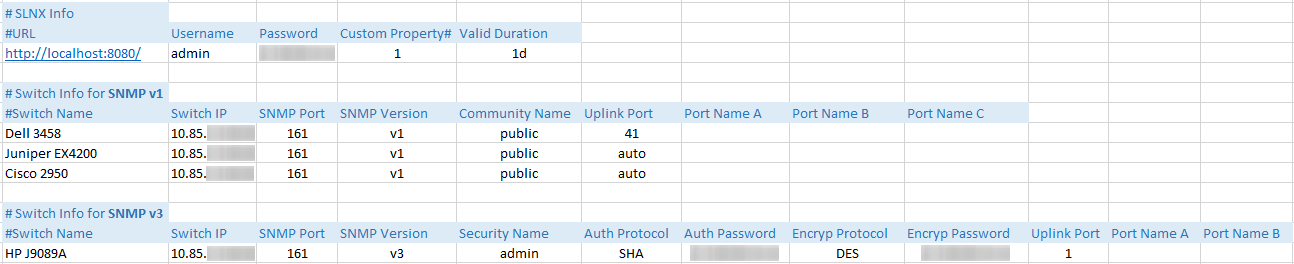
If using Text Editor, please see the example below:
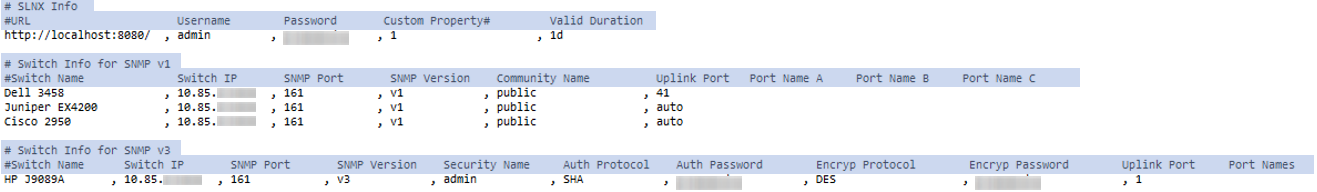
As seen above, the SNMP v1 and v3 entries do not have the same parameters. They must be input according to the above specifications.
